
welcome to hi-tech system
Keeping your home or business smart & secure.
Our industry-leading technology delivers security solutions that protect you from intruders, vandalism, theft, and unexpected activity.
safe | protected | secure | smart
HI-TECH BUSINESS & HOME SOLUTIONS
Hi-Tech has been providing customized solutions for over 20 years! Whether residential, small business, or commercial, we are equipped to serve your diverse needs.
Smart Home
Get total home protection in one place with Hi-Touch! Our innovative security system allows you to secure your home remotely, check in with video monitoring, and control parts of your home with automation management.
Intelligent Business
Be in the know about your company’s security with remote camera access,
real-time text/email alerts and
fully-integrated security, energy management, and automation solutions.
New Construction
In today’s market, success means more than building great homes. Whether you’re a builder or building a home, Hi-Tech offers custom smart home innovations with a competitive edge to builders and developers.
Enterprise Services
Proactively protect and support your business by remotely managing, configuring, and troubleshooting all your locations in real-time and keep things running smoothly from wherever you are.
How do I get started?
Schedule your free appointment and start planning your custom smart solution.
Why Choose Hi-Tech?
Held to a Higher Standard
We provide best-in-class security monitoring and products because we understand the value of the things you need to protect.
Team You Can Trust
All Hi-Tech employees, from security technician to the team who greets you at the desk, undergo thorough background checks and drug screening.
Locally-Owned
Hi-Tech is locally-owned and operated by a state-licensed and regulated alarm/low voltage contractor with more than 20 years security and automation experience.
Hi-Tech's HAPPY CUSTOMERS
Read why they like us so much!
Robert McGarrah
Gregory Stukes
Very professional and helpful! Omar went above and beyond to help fix problems we were having with our equipment. Incredibly thorough, efficient, and personable! Thanks again Omar and HI-tech!
John Wright
Tiffany Bailey
Colton and his crew at Hi-Tech System Associates do absolutely high end, clean installation. Their recommendations for use of space and selection of equipment is top notch. We have used them many times for our firm and the level of professionalism is beyond compare.
Sarah Deeb
Nick has been incredible with everything I’ve needed. Shawn has been great and so helpful. I plan on recommending them to everyone I can. They are the type of business that makes you feel comfortable. I’ve been in the middle of a military move and they have helped me with everything from start to finish. They have my sincere loyalty!!!
Dwayne Skolski
We have used Hi Tech for 3 years now at our home for security and video monitoring and have been very pleased with the performance of the system and the professionalism of their staff. Recently did an upgrade on video camera placement and Warren was outstanding. He was patient, flexible with scheduling and very easy to work with. Installation by the very knowledgeable tech, Tim, went very well.
Thomas Truman
